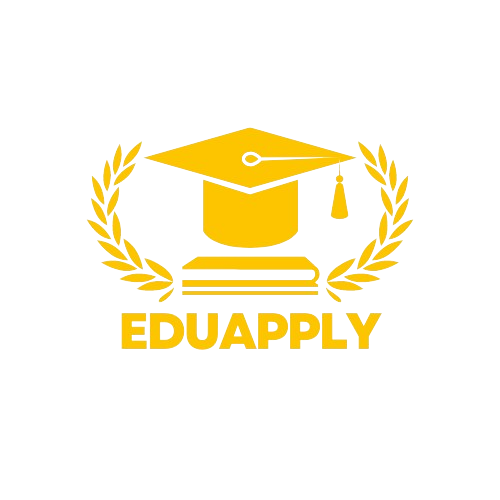Technical training as a Customer Advisor at British Telecommunication (BT) is crucial for equipping you with the knowledge and skills needed to handle the various technical aspects of BT’s services. This training ensures that you can effectively assist customers with troubleshooting, setup, and other technical inquiries related to BT’s products. Here’s an overview of what my technical training include:
1. Product and Service Overview:
- Broadband Services:
- Types of Broadband: Understanding different broadband types (e.g., fiber optic, ADSL) and their respective features.
- Installation and Setup: Training on how to guide customers through the installation of broadband services, including setting up routers and modems.
- TV Services:
- BT TV: Familiarization with BT TV packages, including channel offerings, on-demand content, and integration with streaming services like Netflix and NOW TV.
- Set-Top Box Setup: Learning how to troubleshoot issues related to set-top boxes, including installation, software updates, and connectivity problems.
- Mobile Services:
- BT Mobile: Understanding the mobile plans offered by BT, along with common issues like SIM card activation, network problems, and mobile app troubleshooting.
- Landline Services:
- Phone Line Setup: Training on the technical aspects of setting up and troubleshooting landline services, including voicemail configuration and call barring.
2. Technical Troubleshooting:
- Network Diagnostics:
- Connectivity Issues: Learning to diagnose and resolve common connectivity issues, such as slow internet speeds, Wi-Fi dropouts, and modem/router malfunctions.
- Network Configuration: Training on how to assist customers with network configuration, including setting up secure Wi-Fi networks and configuring IP settings.
- Device Compatibility:
- Device Pairing: Understanding how to help customers pair their devices (smartphones, tablets, etc.) with BT services, such as connecting to Wi-Fi or syncing with BT TV.
- Hardware Issues: Identifying and troubleshooting hardware-related issues, including faulty cables, modems, or routers.
- Software Support:
- Firmware Updates: Training on how to assist customers with updating the firmware of their devices, such as routers and set-top boxes, to ensure optimal performance.
- App Troubleshooting: Guidance on resolving issues with BT’s mobile apps, including login problems, app crashes, and feature navigation.
3. Systems and Tools:
- Customer Relationship Management (CRM) Software:
- Logging Interactions: Learning to use BT’s CRM software to log customer interactions, track issues, and manage customer information.
- Accessing Customer Data: Training on how to retrieve and interpret customer data to provide personalized support.
- Remote Diagnostics Tools:
- Remote Assistance: Using remote diagnostics tools to troubleshoot issues directly on the customer’s device or network, when applicable.
- Monitoring Tools: Understanding how to use monitoring tools to assess network performance and identify potential issues before they affect the customer.
- Technical Documentation:
- Knowledge Base: Familiarization with BT’s internal knowledge base, where you can find solutions to common technical problems.
- Documentation Creation: Training on how to document unresolved issues for further investigation by technical teams.
4. Advanced Technical Training:
- Network Infrastructure:
- Understanding the Network: Gaining knowledge of BT’s network infrastructure, including how broadband, mobile, and TV services are delivered to customers.
- Fiber Optic Technology: Learning about fiber optic technology, its benefits, and how it differs from traditional broadband services.
- Security and Privacy:
- Cybersecurity Basics: Training on basic cybersecurity practices to advise customers on how to protect their devices and personal information.
- Parental Controls: Understanding how to set up and troubleshoot BT’s parental control features for internet safety.
5. Scenario-Based Learning:
- Real-Life Simulations: Engaging in scenario-based training that simulates common technical issues, allowing you to practice diagnosing and resolving problems in a controlled environment.
- Role-Playing: Participating in role-playing exercises where you interact with “customers” presenting various technical challenges, with feedback provided to refine your approach.
- Case Studies: Analyzing case studies of complex technical issues to understand the best practices and learn from past experiences.
6. On-the-Job Training:
- Shadowing Experienced Advisors: Observing experienced technical advisors as they handle customer inquiries, providing you with practical insights and techniques.
- Supervised Practice: Assisting customers under the supervision of a mentor or team leader, allowing you to apply your technical knowledge in real customer interactions.
7. Continuous Learning and Development:
- Ongoing Training Sessions: Regular updates and training sessions to keep you informed about new products, services, and technologies as they are introduced by BT.
- Certification Opportunities: Access to certifications in specific technical areas, such as networking or cybersecurity, to enhance your expertise and career growth.
This technical training prepares you to handle a wide range of customer issues, ensuring that you can provide effective support and contribute to customer satisfaction.
1/2
4o