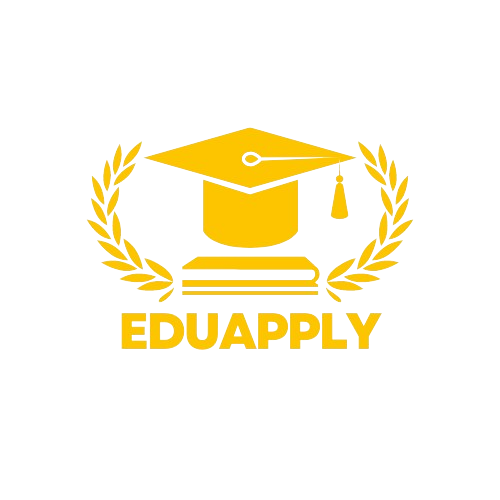Handling specific customer queries and issues effectively is crucial for maintaining high levels of customer satisfaction and retention at BT. Here’s a comprehensive guide on managing common scenarios you might encounter:
1. Connectivity Issues
1.1. Troubleshooting Steps:
- Initial Check: Verify if the issue is affecting just one device or multiple devices. Check if the issue is isolated to a specific location.
- Restart Devices: Instruct the customer to restart their modem, router, and any connected devices.
- Check Connections: Ensure all cables are securely connected and that there are no visible damages.
- Run Diagnostics: Use BT’s diagnostic tools or customer support systems to run checks on the connection and identify potential problems.
1.2. Escalation:
- Complex Issues: If the problem persists or appears to be a more complex issue (e.g., line faults), escalate it to the technical support team.
- Follow-Up: Schedule a follow-up call or provide updates on the status of the issue resolution.
2. Billing and Account Queries
2.1. Addressing Billing Discrepancies:
- Verify Charges: Review the customer’s bill to verify charges and identify any discrepancies. Check for recent changes in service plans or promotions that might affect billing.
- Explain Charges: Clearly explain any charges or adjustments to the customer. Use simple language and provide detailed breakdowns if necessary.
2.2. Resolving Payment Issues:
- Payment Problems: Address issues related to failed payments or declined transactions by checking the payment method and ensuring there are no issues with the customer’s bank or payment provider.
- Adjustments: If a billing error is confirmed, process refunds or adjustments promptly and inform the customer of the correction.
2.3. Account Management:
- Updating Information: Assist customers with updating their personal information, such as contact details or payment methods, through secure channels.
- Account Access Issues: Help customers regain access to their accounts if they are experiencing login issues or forgotten passwords by verifying their identity and guiding them through the recovery process.
3. Service Upgrades and Downgrades
3.1. Processing Upgrades:
- Check Eligibility: Verify if the customer’s current plan allows for an upgrade and inform them of available options.
- Explain Benefits: Clearly outline the benefits of the upgrade and any changes in pricing or terms.
- Confirm Changes: Confirm the details of the upgrade with the customer and provide an estimated timeline for when the changes will take effect.
3.2. Handling Downgrades:
- Discuss Impact: Explain the impact of downgrading the service, including any changes in features or potential loss of benefits.
- Confirm New Plan: Ensure the customer is aware of and agrees to the details of the new plan, including pricing and terms.
- Process the Change: Make the necessary adjustments to the customer’s account and confirm the effective date of the downgrade.
4. Technical Support for Devices
4.1. Setup Assistance:
- Guide Installation: Provide step-by-step instructions for setting up BT devices, such as routers or modems. Offer assistance with connecting devices to the network and configuring settings.
- Troubleshooting Setup Issues: Address common setup issues, such as connectivity problems or configuration errors, by guiding the customer through troubleshooting steps.
4.2. Device Malfunctions:
- Diagnose Issues: Help diagnose problems with BT devices by asking the customer about symptoms and performing basic troubleshooting.
- Replacement or Repair: If the device is faulty and cannot be repaired remotely, arrange for a replacement or repair service according to BT’s policies.
5. Service Outages
5.1. Providing Updates:
- Notify Customers: Inform customers about known outages or service disruptions, including expected resolution times and affected areas.
- Apologize and Offer Compensation: Apologize for any inconvenience caused and provide information about any compensation or credits available for the outage period.
5.2. Managing Expectations:
- Transparent Communication: Keep customers updated with regular information on the progress of the outage resolution. Ensure they know how to stay informed about the status.
6. Customer Complaints
6.1. Handling Complaints:
- Listen Actively: Allow customers to express their concerns fully without interruption. Show empathy and understanding throughout the interaction.
- Resolve Issues: Address the complaint by taking appropriate actions to resolve the issue. Provide clear solutions or next steps and ensure the customer feels heard and valued.
6.2. Follow-Up:
- Ensure Resolution: Follow up with the customer to confirm that their complaint has been resolved to their satisfaction.
- Document the Issue: Record details of the complaint and resolution process for future reference and to identify potential areas for improvement.
7. Service Queries
7.1. Providing Information:
- Detailed Explanations: Offer detailed explanations of BT’s services, including features, benefits, and limitations.
- Answer Questions: Address any specific questions the customer has about their services or BT’s offerings, ensuring they have a clear understanding.
7.2. Product Recommendations:
- Assess Needs: Assess the customer’s needs and recommend appropriate products or services based on their requirements and preferences.
- Provide Comparisons: Offer comparisons between different service plans or products to help customers make informed decisions.
8. Handling Account Security Issues
8.1. Security Breaches:
- Immediate Action: If a customer suspects a security breach, take immediate action to secure their account by changing passwords and monitoring for unauthorized activity.
- Inform and Advise: Inform the customer about any potential impact and advise them on steps to protect their information.
8.2. Identity Verification:
- Verify Identity: Ensure that identity verification procedures are followed when handling sensitive account information or making significant changes to the account.
9. Feedback Collection
9.1. Gather Feedback:
- Solicit Input: Ask for customer feedback on their experience with BT’s services and support.
- Act on Feedback: Use feedback to make improvements and address any recurring issues or areas for development.
9.2. Continuous Improvement:
- Review Feedback: Regularly review feedback and performance metrics to identify trends and opportunities for improvement.
- Implement Changes: Implement changes based on feedback to enhance service quality and customer satisfaction.
By following these guidelines, you can effectively handle specific customer queries and issues at BT, ensuring a high level of customer satisfaction and fostering long-term relationships. If you need more detailed procedures or additional information, feel free to ask!